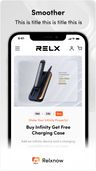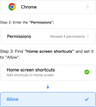How do I access warranty services online?
Please follow the steps below to obtain service under the limited warranty:
1. Review your limited warranty to confirm that your RELX device or pod is covered.
2. Retain your receipt or other proof of purchase for your records.
3. If there is no date of purchase available at the time you request a warranty claim, then the warranty start/end dates will be determined by the date of manufacture included in the product Serial Code .
4. Follow the warranty claim instructions to submit your claim to the RELX Global Care team or the authorized RELX Stores. You will be required to provide the Serial Code of your RELX device or pod as well as details of the issues experienced.
5. You must return your approved-for-warranty RELX device or pod to Authorized RELX Stores to obtain service on your warranty claim. Authorized RELX Stores will not be responsible for lost or damaged returns sent by you.
Please note:
1. The RELX Global Care Team may request additional details about the device or pod, including pictures or videos, and may attempt to troubleshoot common issues before approving warranty service.
2. RELX will only honor this limited warranty for customers of minimum age as stipulated by local laws at the time of purchase.
3. RELX will service warranty claims only if the delivery of replacement products is permitted under local laws.