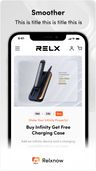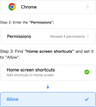Global Shipping
|
Delivery Service |
Area |
Delivery Speed (business days*) |
Free Shipping |
Delivery Rate |
|
Cash On Delivery |
For most region like ManilaLuzon Island and Mindoro lsland |
1 - 3 |
PHP 1,500 |
Free |
| Cash On Delivery | For remote areas like Mindanaoisland and Lungsod ng Cebu region | 4 - 8 | PHP 1,500 | Free |